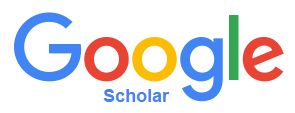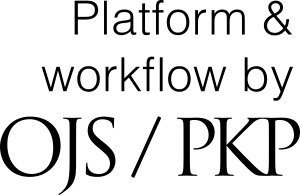Submissions Role
Submission Preparation Checklist
Authors must confirm compliance with the following points during submission:
- Read and understand the Author Guidelines.
- Ensure the manuscript is original, unpublished, and free from plagiarism and use of AI.
- Attach an author's submission statement .
- Prepare the manuscript using a word processor (DOC/DOCX format) within a 1 MB file size limit.
- Manuscripts should use Times New Roman 12-point font, single spacing, and A4 paper with 3 cm margins. Titles must be in 14-point bold font.
- Manuscript length must be between 5,000 and 7,000 words, with a maximum of 20 pages.
- References must be listed alphabetically and sequentially following the APA style, 7th edition. Utilize reference management tools such as Mendeley. Ensure a minimum of 15 references are included, with at least 80% sourced from scholarly journals from the last 5 years. Authors submitting manuscripts to Lingua: Jurnal Ilmiah are required to cite at least two articles previously published in the journal.
- Plagiarism must not exceed 20%.
- Agree to pay publication fees as specified.
- Acknowledge that non-compliance with guidelines can result in rejection.
- Commit not to withdraw the manuscript post-acceptance and agree to pay the APC if withdrawn.
How to submit a manuscript
- Before uploading an article to the OJS system, prepare the following three files:
Article Manuscript. Ensure that your article complies with the initial template of the LINGUA: Jurnal Ilmiah and is saved in Ms. Word format (DOC or DOCX).
b. AUTHORS IDENTITY is saved in PDF/DOC/DOCX format.
c. AUTHOR'S STATEMENT LETTER is saved in PDF format. - After successfully logging in and accessing the Dashboard menu, please select the Submission menu.
- Click on New Submission.
- On tab Start
a. Choose the section with Articles.
b. Read the Submission Requirements and check the provided boxes.
c. Fill in the Comments for the Editor if there are messages to be conveyed to the Editor.
d. Check "Yes, I agree to have my data collected and stored according to the privacy statement."
e. Click Save and Continue. - On tab Upload Submission
In this section, you must upload the 3 requested files.
a. ARTICLE MANUSCRIPT in the Article Component section is filled with Article (DOC or DOCX).
b. AUTHORS IDENTITY in the Article Component section is filled with Lampiran.
c. AUTHOR'S STATEMENT LETTER in the Article Component section is filled with Surat Pernyataan Awal (PDF-Tanpa Materai).
d. Click Save and Continue - On tab Enter Metadata
a. Fill in Title with the title of your article in English or Bahasa Indonesia.
b. Fill in Abstract with your article abstract in English or Bahasa Indonesia (maximum 200 words).
c. Fill in List of Contributors with all the names of authors to be included in the manuscript if accepted.
d. Click Save and Continue - On tab Confirmation
Click Finish Submission, and if a notification appears, please click OK. - On tab Next Steps
This section only indicates that your upload is complete with the status "Submission complete."
The entire process will be communicated via email and can be viewed on OJS through your account.
If your article is still in process, whether before review, during review, copyediting, and layout, it can be seen in the My Queue tab. If your article is not in My Queue, it means your article has been published or declined (DECLINED). Please check in the Archives tab.